Ayushman Bharat Morpho Setting
Ayushman Bharat Morpho Setting
1. Open a Chrome and Search https://rdserviceonline.com/
2. Download Rd Service Drivers
3. Install and Run (Note:-Morpho can connect to PC )
4.Download This File https://drive.google.com/file/d/1ma3G-S0QNoHRZBDZL6lcbhIdKqJGPKGm/view?usp=sharing
5.Copy This files And,
6.Paste this Folder And Replace him
7.Copy the Host file in Production folder
8. Go to Local Disk C and click Windows folder, Click System32, Click Drivers Folder, Click Etc. Folder And Paste Him.
9.Restart PC






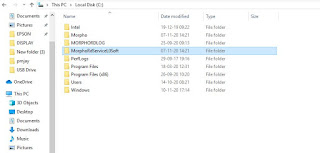







No comments